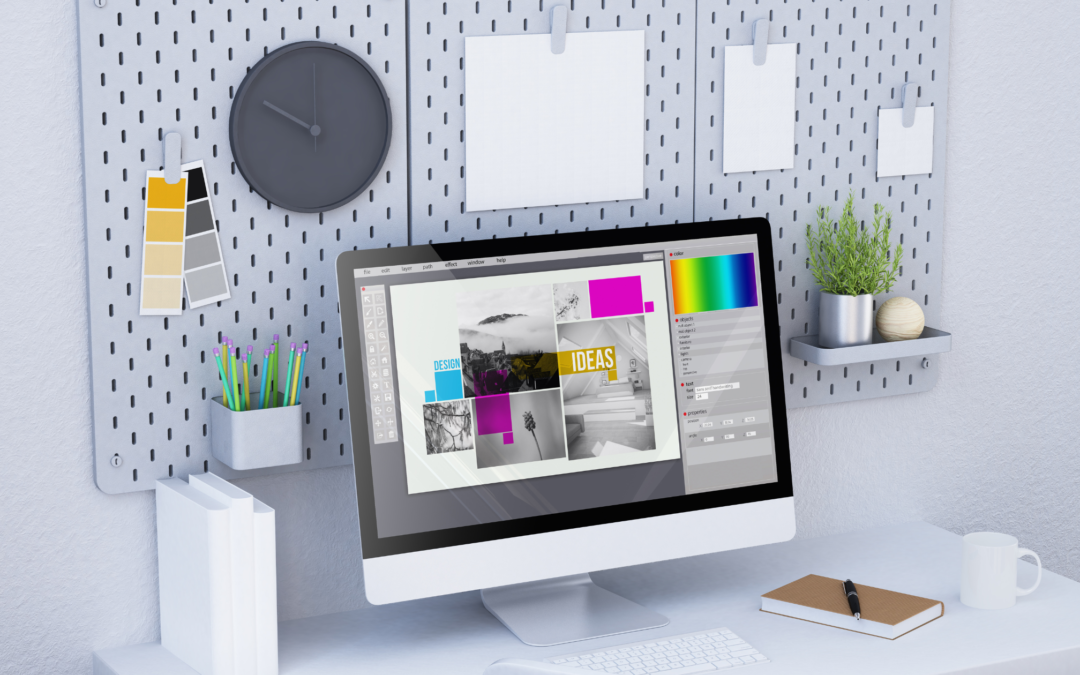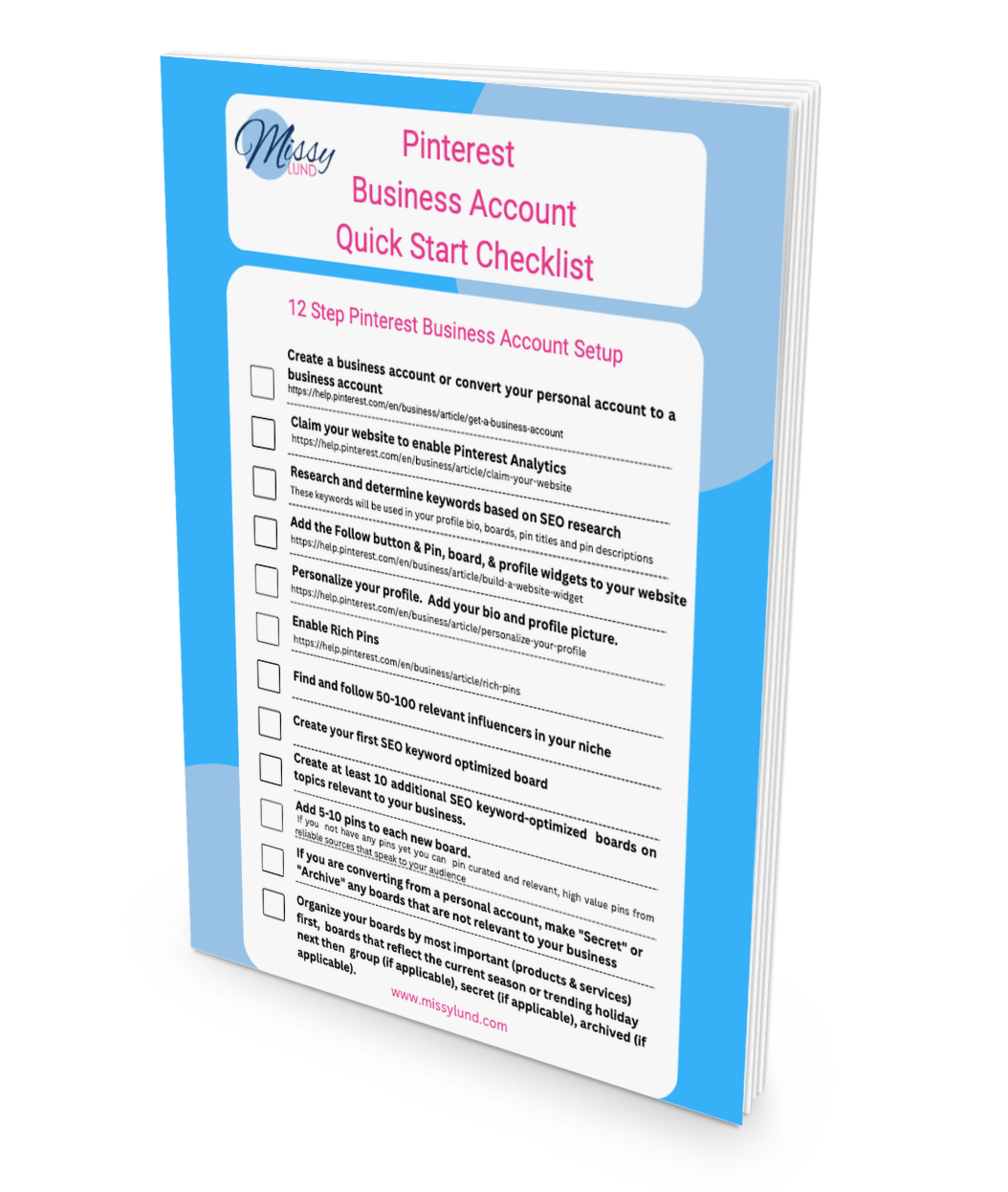Do you want to create pins that generate more clicks and leads?
If so, you’re in the right place! Here are five secrets to designing pins that get results.
Whether you’re new to creating pin designs or you’re an experienced pro, read on for some helpful tips.
By the end of this post, you’ll know how to create pins that are both eye-catching and effective.
How to Create Pin Designs That Convert
1) Use Attractive Images That Capture Attention
As a blogger, content creator, or online business owner, you know how vital great visuals are within your blog posts and advertising for your business, and the same is true for your pin designs on Pinterest. You want to use images or stock photos that capture attention as someone is scrolling, but it shouldn’t overpower the design or text on the pin.
Here are a few free places for stock photos:
- Pixabay
- Canva (although the Pro version gives you a massive amount of additional images to use with your monthly subscription)
- Pexels
- Unsplash
And a few premium stock photo subscriptions that are definitely worth the investment:
2) Write Catchy Headlines
Your pin design’s text headline should be clear, concise, and to the point.
It should also be catchy and make someone click through to read your blog post or visit your website.
Think of it as your pin’s sales pitch.
When it comes to the text, you also want to keep it readable; larger fonts and easily legible fonts are essential.
If someone can’t read it, it will not capture their attention as they are scrolling on Pinterest.
3) Don’t Be Afraid to Test With Colors
One of the great things about pin design is that you can test different colors to see what works best.
Try different color combinations and see which ones get more clicks.
You can also try different color palettes for your branding.
You don’t need to create an aesthetically pleasuring and entirely on-brand Pinterest profile; that’s not how it works.
So if your brand colors aren’t getting you results on Pinterest, be open to testing out different color combinations and see how they perform.
4) Simplify Your Design
You don’t need a lot of bells and whistles with your pin designs, and sometimes the simplest designs are the most effective.
A clean and simple pin design can be very powerful, so don’t feel like you need to add a bunch of extra graphics or text to make it look good.
And when in doubt, less is more with pin design!
5) Test, Test, Test
I mentioned testing with different color combinations, and it’s also important to test with different styles, fonts, and types of pin designs so you can see what works best for YOUR audience on Pinterest.
What might work for one blogger, content creator, or online business owner might not work as well for another.
So it’s essential to test out different designs and see which ones get the most clicks and traffic from Pinterest.
Biggest Tip Ever: Use Canva to Create Your Pin Designs
If you’re looking for an easy and affordable way to create pin designs that convert, I highly recommend using Canva.
It’s a free online design platform that makes creating beautiful pins super easy.
And they have tons of templates and pre-made layouts specifically for Pinterest that you can use as a starting point.
Grow Your Pinterest Account:
Ready to make the most of Pinterest for your business? From boosting brand authority and driving website traffic to accessing valuable analytics and spotting emerging trends, the benefits are vast and impactful.
New to Pinterest and like DIY?
Be sure to grab my free Pinterest Business Account Quick Start Checklist!
For a more in-depth guide on learning how to use Pinterest for Business, check out my “How-To Guide to Use Pinterest to Attract Clients and Sales”
If you want to put more of a focus on your Pinterest marketing and need help, reach out or take a look at my Pinterest management packages to see how I work.