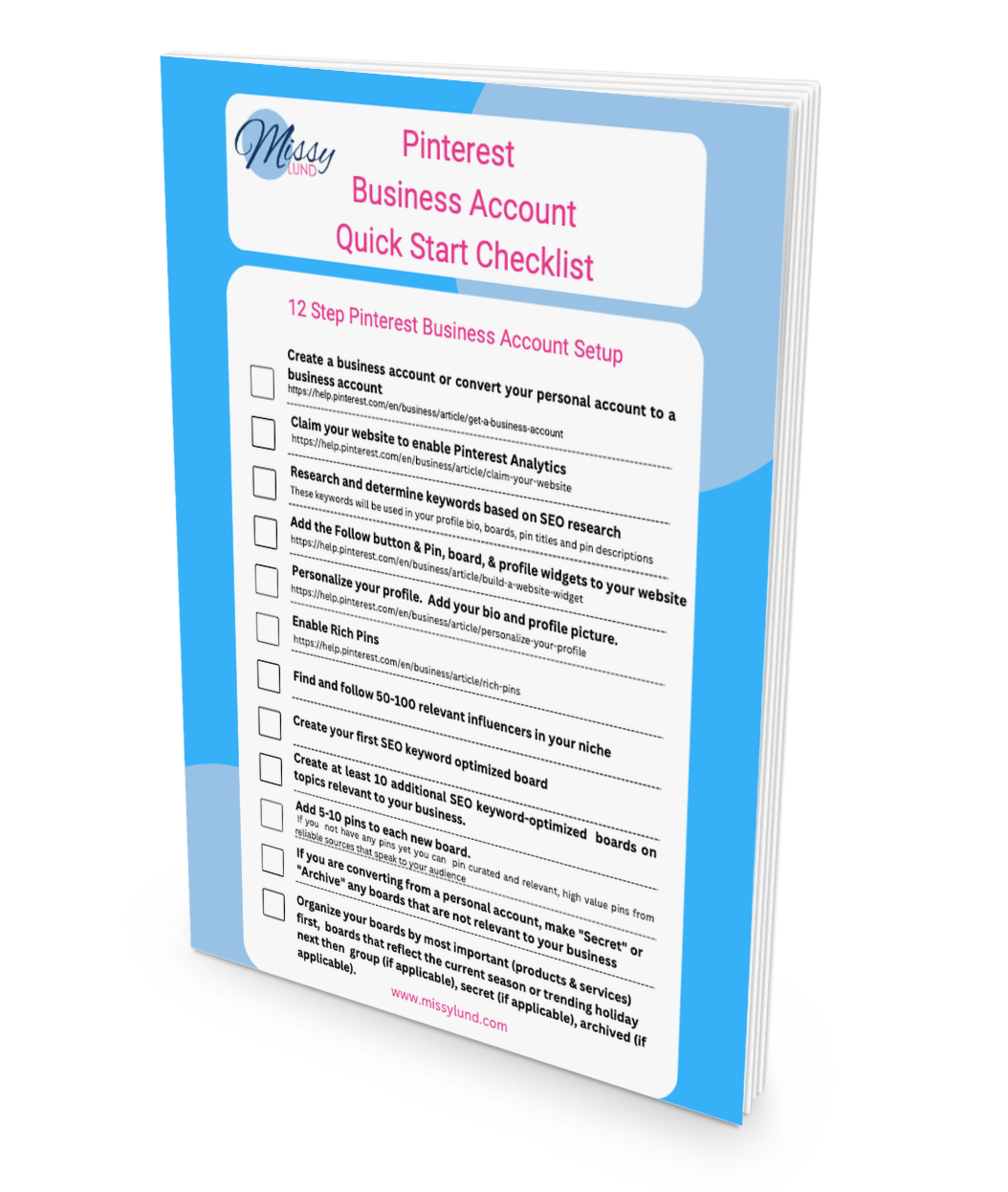Designing pins for Pinterest can be a time-consuming process. Luckily, there are some tricks and tips that can help you speed up the creating process. In this blog post, we will show you 5 different ways to batch create pin designs so your work is less stressful and more efficient!
1) Repurpose Your Content
An easy way to have lots of fresh pin designs to share on Pinterest is to make sure you are repurposing your content from other social media platforms and channels.
Did you create an awesome Instagram story graphic? Share it on Pinterest as an idea pin.
Did you create an awesome IGTV video? Upload it to Pinterest as a video pin.
The content that is created for your other social platforms should be shared with the world in different forms, and creating pins out of this content will help to promote your business while also creating new fresh designs every day!
2) Use Canva Templates
Using Canva Templates is an easy way to batch-create pin designs and save yourself so much time. You can purchase templates, or use Canva’s built-in templates, but you want to make sure you customize them a bit to make them your own!
Pin designs are one of the best ways to promote your business and creating pins in bulk is a great way to streamline this process.
3) Change Up Fonts and Text
Pin designs should be eye-catching, but they also need to send a message or provide some sort of call-to-action. You can adjust your templates by swapping out the fonts or text.
Here’s an example of a couple of different headlines that could have been used on pin designs for this blog post:
- The Best Ways to Save Time and Batch Your Pin Designs
- 5 Secrets for Creating Pin Designs That Convert Quicker
- Pin Designs: The Key to Saving Time With Your Pinterest Marketing Strategy
Testing and batching your designs with various headlines is a great way to see what kind of wording will resonate more with your audience.
4) Batch Different Template Styles
Test and try batching your content using different template styles for your pin designs.
Create templates for video pins with animations, or even templates for infographics as an added method for testing your designs.
5) Don’t Be Afraid to Test
We want your pin designs to stay on brand, but Pinterest is one platform that you should test various styles, colors, imagery, and fonts on.
You don’t have to stick to your aesthetic only because with Pinterest, your pins are what is important. Not many people visit your profile and look at all of your pins, so you should be more open to testing.
Conclusion
These tips and tricks will help you batch more fresh pin designs and help you always have content for your Pinterest marketing strategy. If you have any Pinterest questions or want to outsource your Pinterest management, check out my services page and let’s chat!