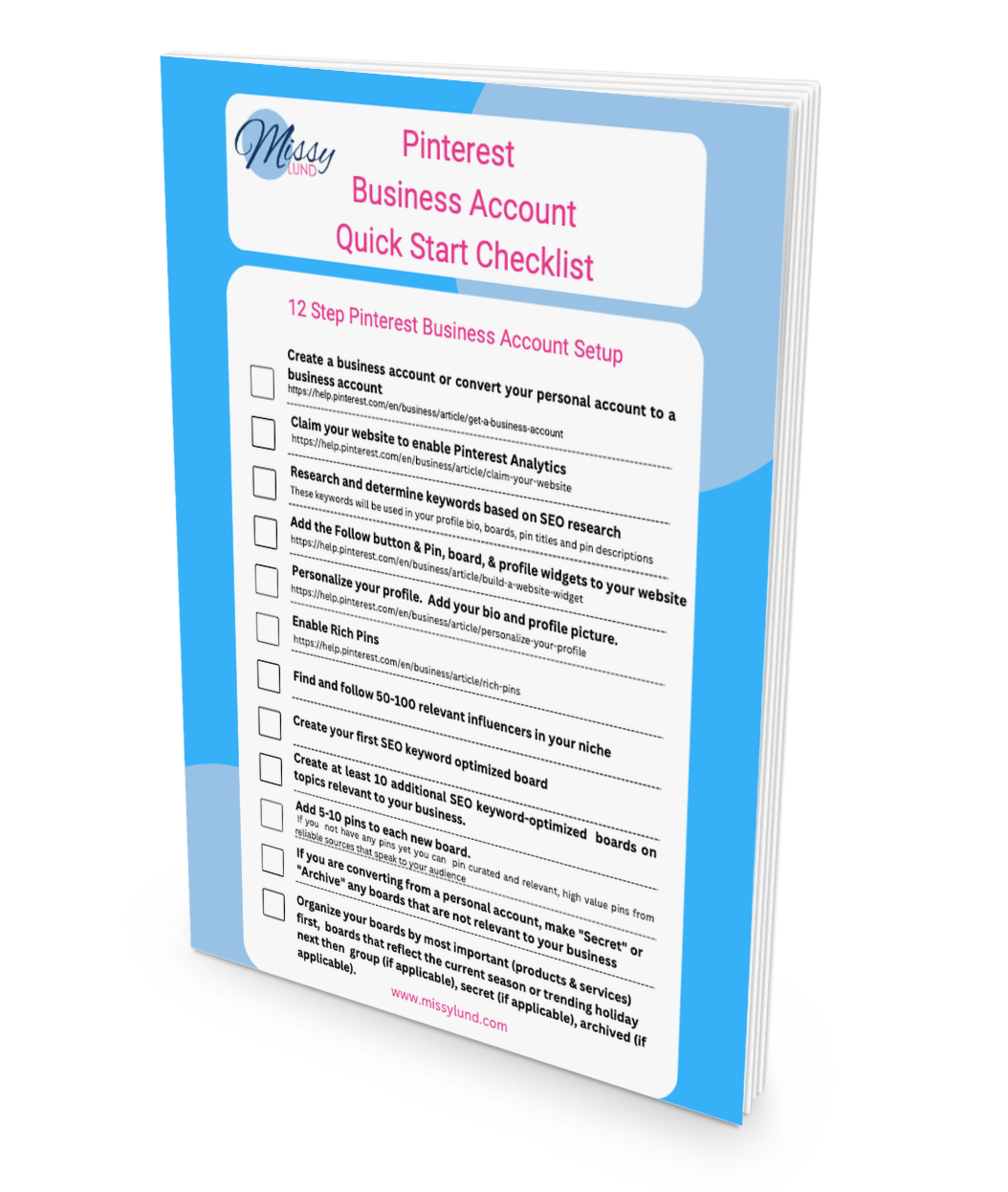Pinterest is an excellent tool for driving traffic to your website, but it’s essential to understand and review your Pinterest analytics to see what’s working and what’s not.
In this post, we’ll explain how to find and read your Pinterest analytics, as well as give you some tips on how to use them to improve traffic to your website.
Let’s get started!
Most online businesses, bloggers and content creators are familiar with Google Analytics, but what about Pinterest Analytics?
Pinterest Analytics vs. Google Analytics
Google Analytics tells you how people first found your site (i.e., through a search engine, social media, etc.), what pages they looked at, and how long they stayed on your site.
Pinterest Analytics shows you which pins are getting the most engagement (repins, likes, comments), as well as which boards and topics.
Both can help you grow your Pinterest presence, but if you want to improve your Pinterest marketing strategy, it’s important to look at your on-Pinterest data and analytics, too.
How to View Your Audience Insights on Pinterest
- Go to pinterest.com and sign in with the same account you use for Pinterest to view your audience insights.
- Once you’re signed in, click on “Audience” on the top menu bar
- Then select “Insights”
On this page, you’ll see a variety of graphs and data about your audience on Pinterest, including what their other interests are. You can use this data to continue to create amazing new content ideas that they’ll love.
What Analytics Matter on Pinterest and What Do They Mean?
Impressions
The number of times your pins have been seen. This is a good metric to track over time to see if your content is being seen more (or less) often, but it’s not as important as some of the other metrics.
Saves
The number of times people have saved one of your pins. A high save rate usually indicates that people like your content and find it interesting enough to share.
Outbound Click Rate
The outbound click rate shows how many people click the link on your pin and visit your website. Click rates are the most important metric and stat we want to focus on because our goal is always to get traffic off of Pinterest and onto your website.
Final Thoughts
As you can see, there is a lot of data in your Pinterest analytics!
And this is just the tip of the iceberg. By understanding and reviewing your Pinterest analytics, you can better understand what content is performing well and use that information to continue to drive traffic to your blog.
So get started today and happy pinning!
New to Pinterest and like DIY?
Be sure to grab my free Pinterest Business Account Quick Start Checklist!
For a more in-depth guide on learning how to use Pinterest for Business, check out my “How-To Guide to Use Pinterest to Attract Clients and Sales”
If you want to put more of a focus on your Pinterest marketing and need help, reach out or take a look at my Pinterest management packages to see how I work.